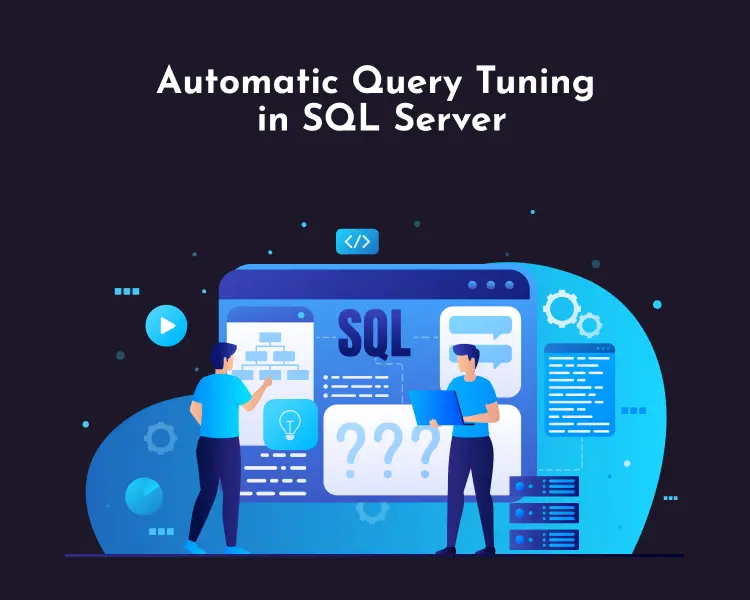The Query Store provides database administrators with in-depth insights on query plans and performance metrics. By default, execution plans evolve over time due to schema changes, index modifications, or changes to the data that cause updates to the statistics. This evolution can cause queries to perform poorly as the execution plan no longer meets the demands of the given query. The Query Store in Azure SQL features a plan forcing option to always force a given execution plan.
Automatic Tuning Features
QL Server 2017 introduced a feature called automatic tuning. Automatic tuning allows for the gathering and applying machine learning against performance metrics to provide suggested improvements or even allow for self-correction. Automatic tuning, whether on-premises or in the cloud, allows you to identify issues caused by query execution plan regression. Additionally, in Azure SQL Database you have the option to further improve query performance by index tuning. Azure SQL Database automatic tuning can identify indexes that should be added or even removed from the database to enhance query performance.
Automatic Plan Correction
Using Query Store, the database engine can identify when query execution plans have regressed in their performance. While you can manually identify a regressed plan through the user interface, the Query Store also provides the option to notify you automatically.
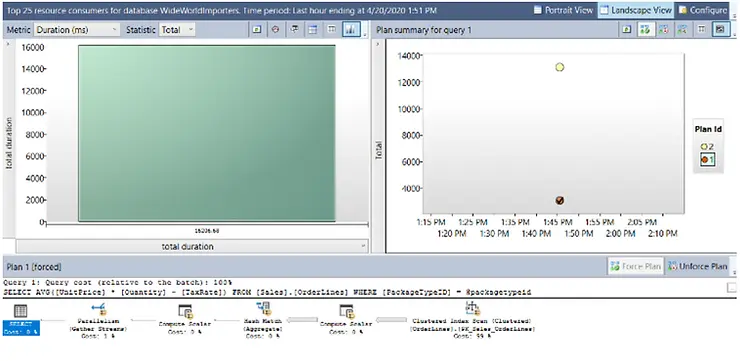
In the example above, you can see a check mark on Plan ID 1, which means that the plan has been forced. Once the feature has been enabled, the database engine will automatically force any recommended query execution plan where the number of errors in the previous plan is higher than the recommended plan, the estimated CPU gain is greater than 10 seconds, or a plan was forced and continues to be better than the previous one. The plan will revert back to the last known good plan after 15 executions of the query.
When plan forcing occurs automatically, the database engine will apply the last known good plan and will also continue to monitor query execution plan performance. If the forced plan does not perform better than the previous plan, it will be subsequently unforced and force a new plan to be compiled. If the forced plan continues to outperform the previously bad plan, it will remain forced until such time as a recompile occurs.
You can enable automatic plan correction via a T-SQL query, as shown below. The Query Store must be enabled and must be in Read-Write mode for the command to succeed. If either of those two criteria are not met, the ALTER statement will fail.
SQL
ALTER DATABASE [WideWorldImporters] SET AUTOMATIC_TUNING (FORCE_LAST_GOOD_PLAN = ON);
You can examine the automatic tuning recommendations through a dynamic management view (DMV), sys.dm_db_tuning_recommendations, which is available in SQL Server 2017 or higher and is also available in Azure SQL Database solutions. This DMV provides information such as reasons as to why the recommendation was provided, the type of recommendation, the state of the recommendation, as well as others. To confirm that automatic tuning is enabled for a database, there is a DMV sys.database_automatic_tuning_options that can be queried.
Enable Automatic Query Tunning in the Azure Portal
https://docs.microsoft.com/en-us/azure/azure-sql/database/automatic-tuning-enable?view=azuresql